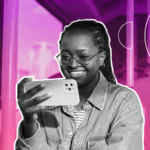By Dr. Charisse Litchman
Headaches are tricky beasts. In my years as a neurologist, I’ve seen them rooted in everything from stress to medication side effects to genetics. An increasingly common cause, however, is screen time.
Among computer users — which, these days, is practically everyone — screens raise headache rates by two-thirds or more. Those who use screens for school or work are particularly at risk. During a normal workday, the typical screen user will develop a headache by mid-afternoon.
Simply switching to a different device won’t work. Whether you use tablets, desktop computers, phones, or any other screen, you’re at risk for what’s known as “Computer Vision Syndrome.” Tension headaches and migraines are both common CVS complications.
Part of the problem is dry eyes. Take a minute to count how frequently you blink: When not looking at a screen, it should be about 20 times in 60 seconds. But when looking at a screen, it may be as little as two blinks per minute.
Migraines have complex causes, but a sixth of migraine sufferers report screen time can bring one on. A combination of lifestyle changes and personalized migraine treatment programs like those offered by Nurx — an online telehealth platform that connects patients with providers for personalized migraine treatment I advise — can help. Migraine treatments aren’t one-size-fits-all.
What if you can’t quit screens entirely? Don’t give up. Assess your risk, and do what you can to best to drop it.
The Typical CVS Sufferer
Although anyone can get CVS-based headaches, they’re more common in certain types of people. Women, people who wear corrective lenses, older individuals, and people who are sensitive to light — which includes roughly three-quarters of migraine sufferers — face an elevated risk.
Certain medical conditions can also exacerbate screen-based headaches. More than 90% of people who’ve had a concussion or other Traumatic Brain Injury say screen time worsens their headaches or vision. And while TBI is treatable, those who use screens seem to recover more slowly. Using screens for four hours per day or more seems to further delay their recovery.
What’s So Bad About Blue Light?
Practically all visible light contains some amount of blue light or light with a wavelength of around 480 nanometers. Throughout the day, blue light from sunlight, overhead lights, and screens can quickly add up to unhealthy levels.
Especially in excess, blue light can impair everything from sleep to hormone cycles. The reason is that blue light suppresses the release of melatonin, which naturally increases at night. Melatonin promotes sleep, but that’s not the end of the story.
Melatonin is converted by the body into serotonin. Irregular serotonin levels — the result of too much blue light from screens, as well as other sources — resulting in more migraines.
Stopping Screen-Based Headaches
Especially if you use screens for work or school, you can’t simply stop using them. To reduce your risk of screen-related headaches:
- Lower the brightness of your screen.
Try reducing your screen’s brightness to the same level as the room you’re in. Eyestrain happens when your eyes have to adjust to different levels of light quickly.
- Move your monitor.
If you look at screens from an angle or from more than two feet away, you may strain your neck, eyes, or back. Look at your monitor straight on whenever possible.
- Check your device’s “View” mode.
Do you spend most of your screen time reading text? Set your monitor to account for that. If you mostly look at images or videos, your monitor should have a setting for it.
- Boost the refresh rate.
Different screens renew the image at different frequencies. If yours is set too low, an imperceptible flicker may cause eyestrain. Maximize your device’s refresh rate.
- Raise the font size.
When it comes to font size, bigger is better. Increase it until you no longer need to squint to read the text.
- Stop slouching.
Working with poor posture can also cause neck- or eyestrain. Stand up straight and stretch frequently.
- Update your prescription.
Do you wear contacts or glasses? Pay your eye doctor a visit. The right prescription will put less strain on your eyes.
- Take a break.
The more often you give your eyes a rest, the better. If you use screens for school or work, take a walk or grab a cup of coffee.
- Keep it clean.
Your monitor and glasses, if you wear them, should be free of dirt and oils. The less effort it takes to see your screen, the better.
- Block some blue light.
Special computer glasses, screen protectors, and certain apps can block blue light. If you already wear glasses, you can get them tinted to block blue wavelengths.
You may not be able to avoid screens altogether, but you can take steps to keep them from affecting your health. If you suspect your headaches are related to screen time, talk to your healthcare provider. Come up with a plan, protect your eyes, and get to the bottom of your headaches.
If you feel your headaches might require professional treatment, telehealth companies like Nurx are answering the call in the midst of the COVID-19 pandemic. According to a recent survey, 84 percent of people who experience migraines said the pandemic has impacted their migraine management, including difficulty scheduling appointments and reduced access to medication. Now, Nurx offers its patients the ability to manage their headaches and migraines with comprehensive online consultations and ongoing check-ins, personalized treatment plans, and home delivery of medication, eliminating the need to make an in-person appointment, travel to a clinic, or wait in line at the pharmacy.
Charisse Litchman MD, FAHS is a neurologist, headache specialist, and medical advisor to Nurx. She received her undergraduate degree at Wesleyan University and her medical degree at Yale School of Medicine.